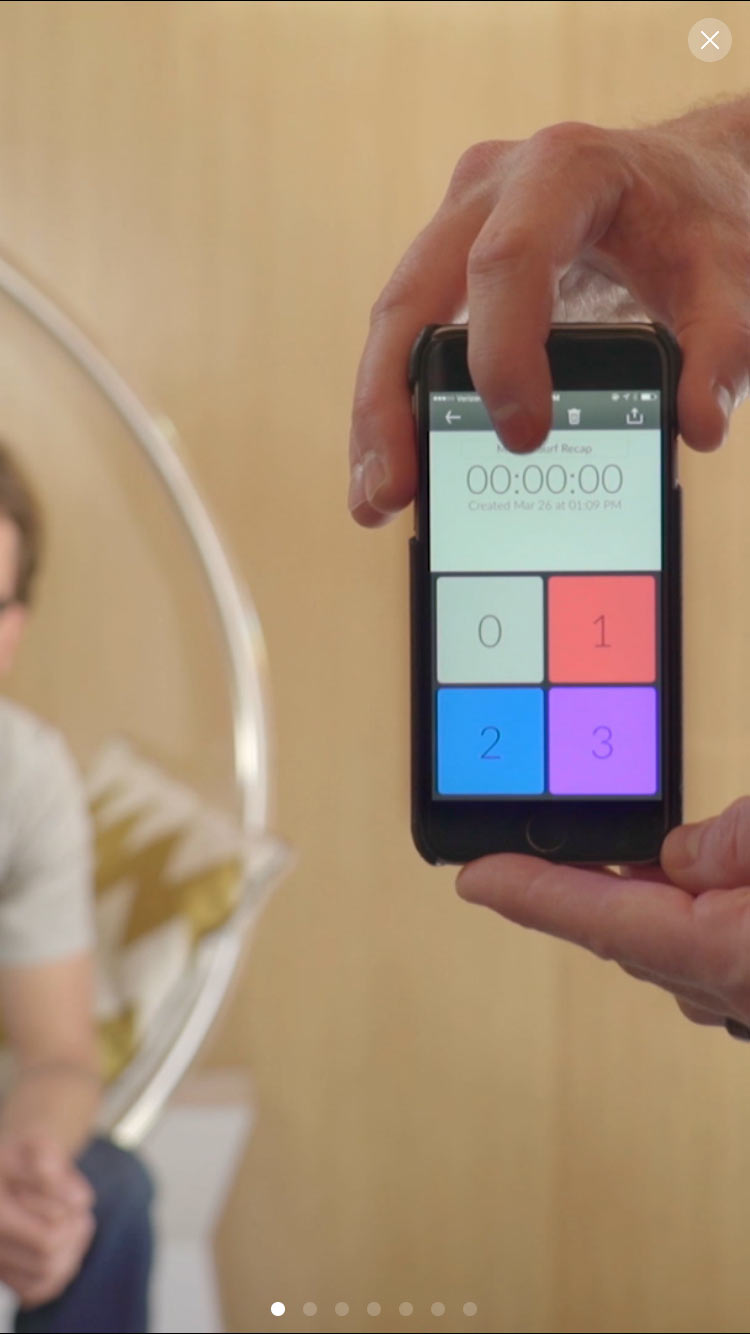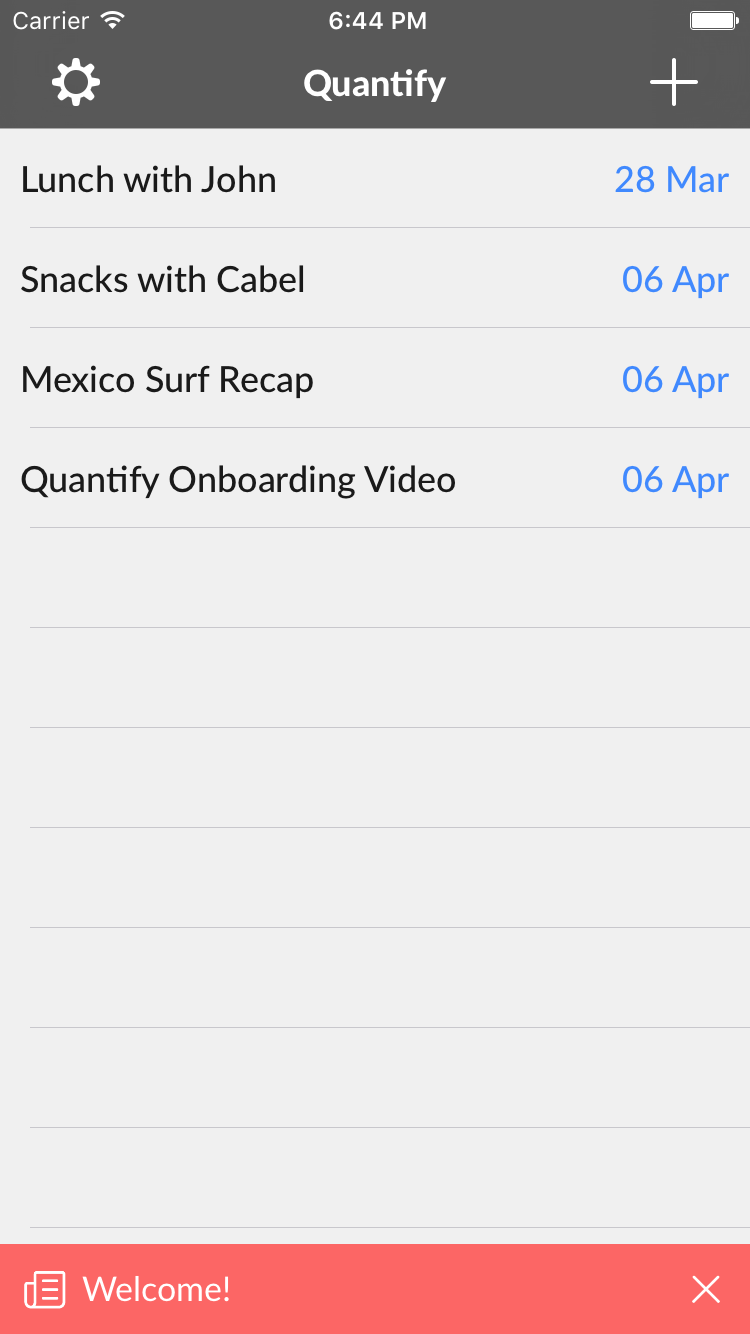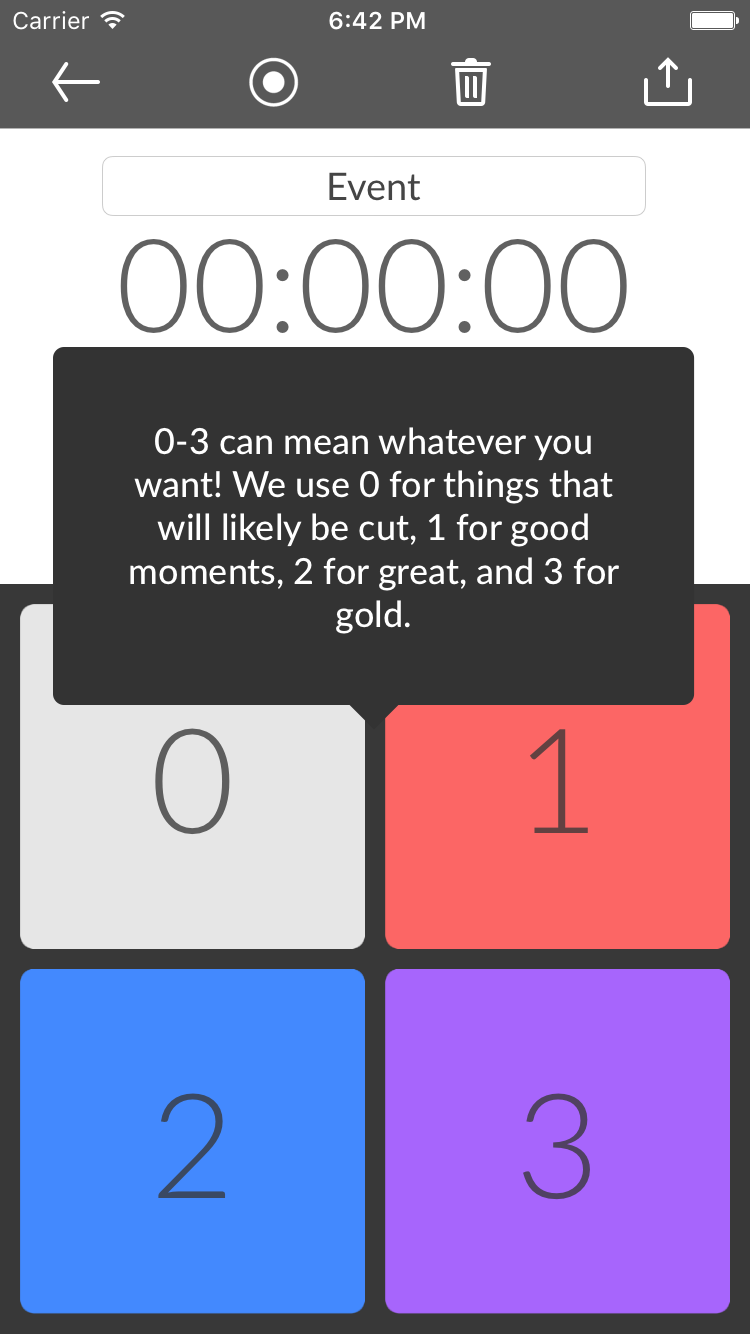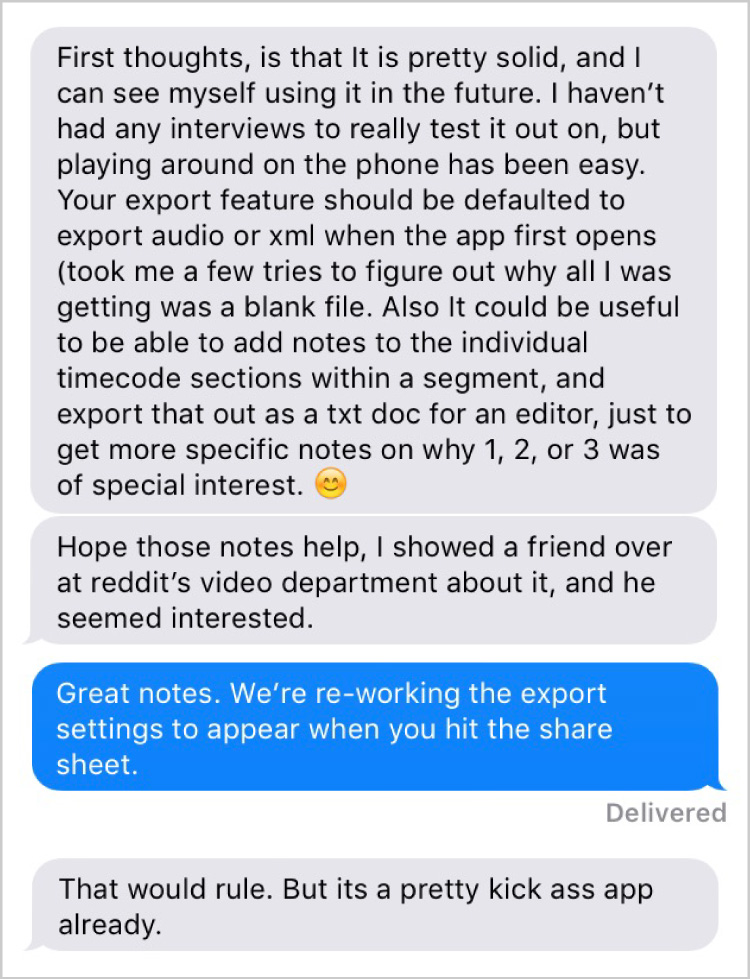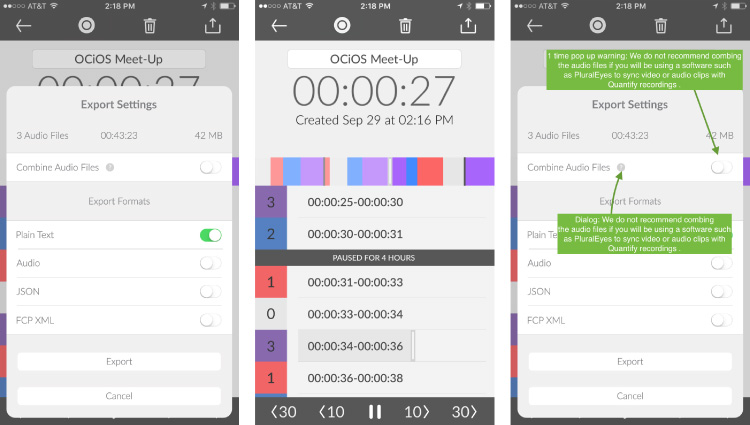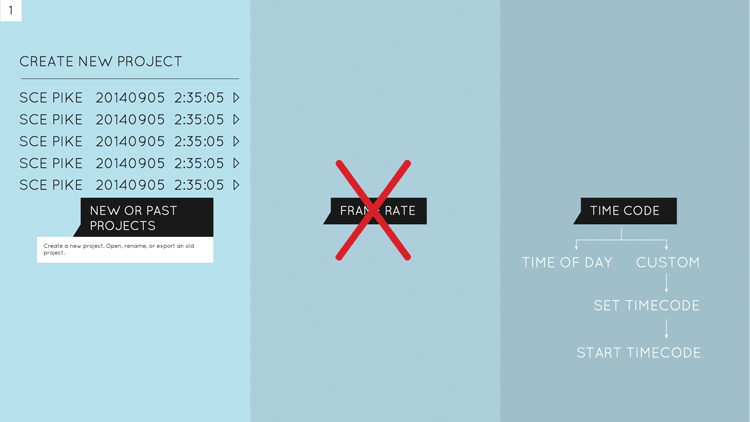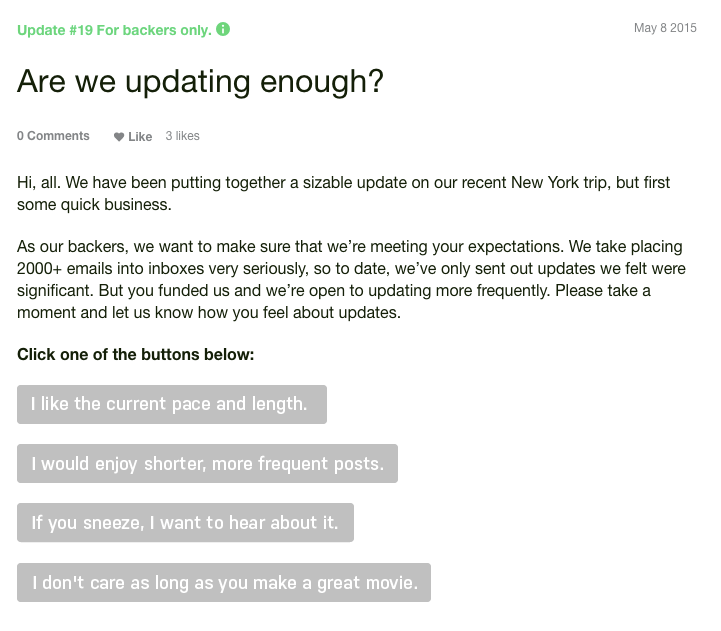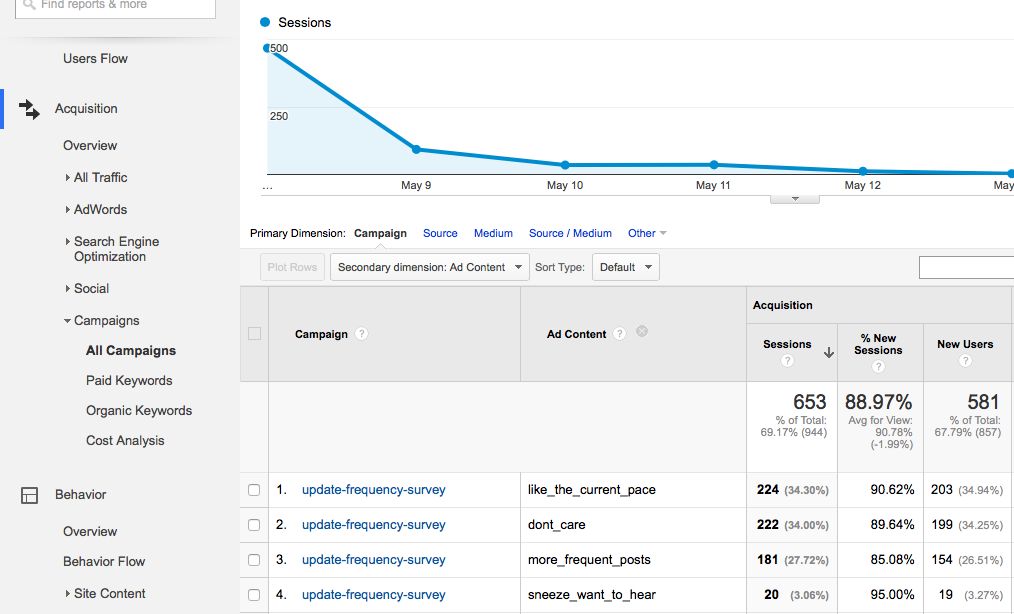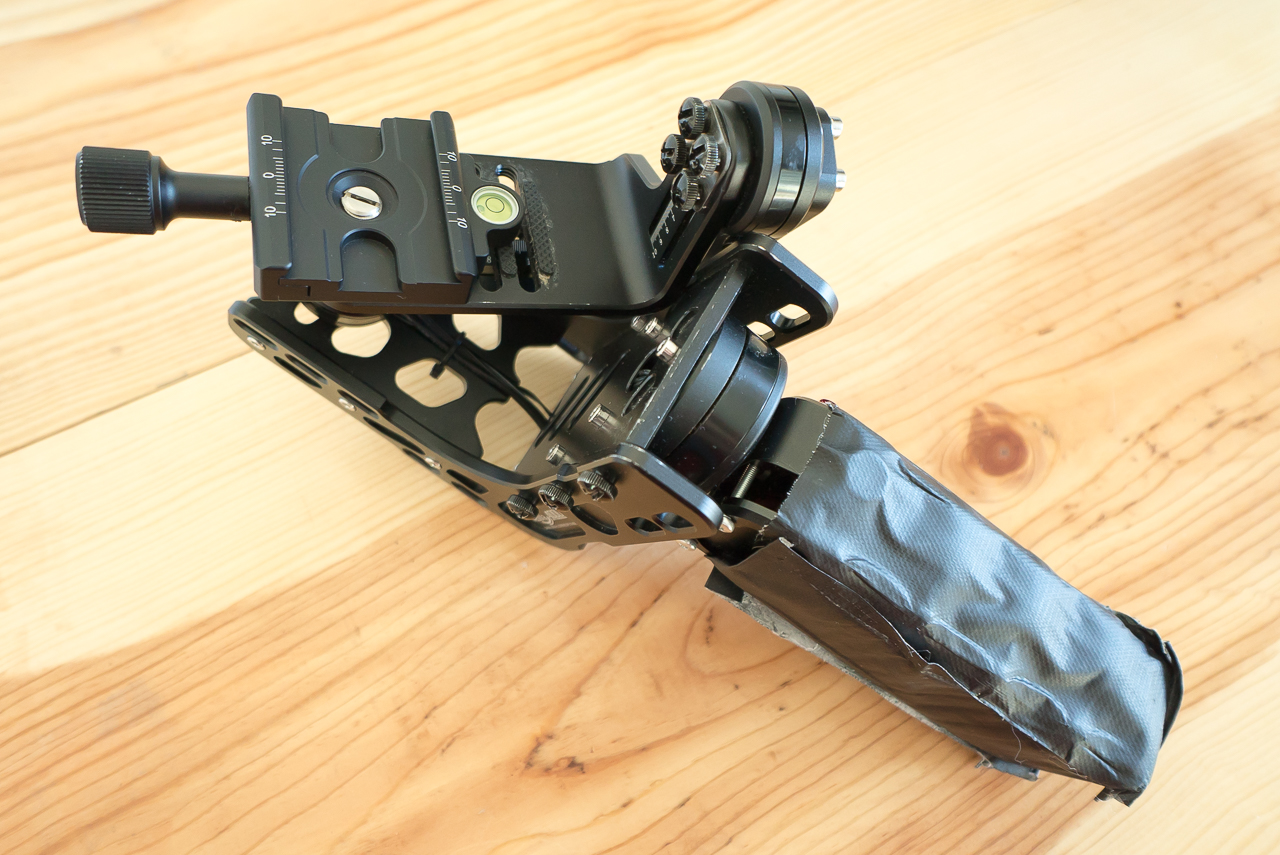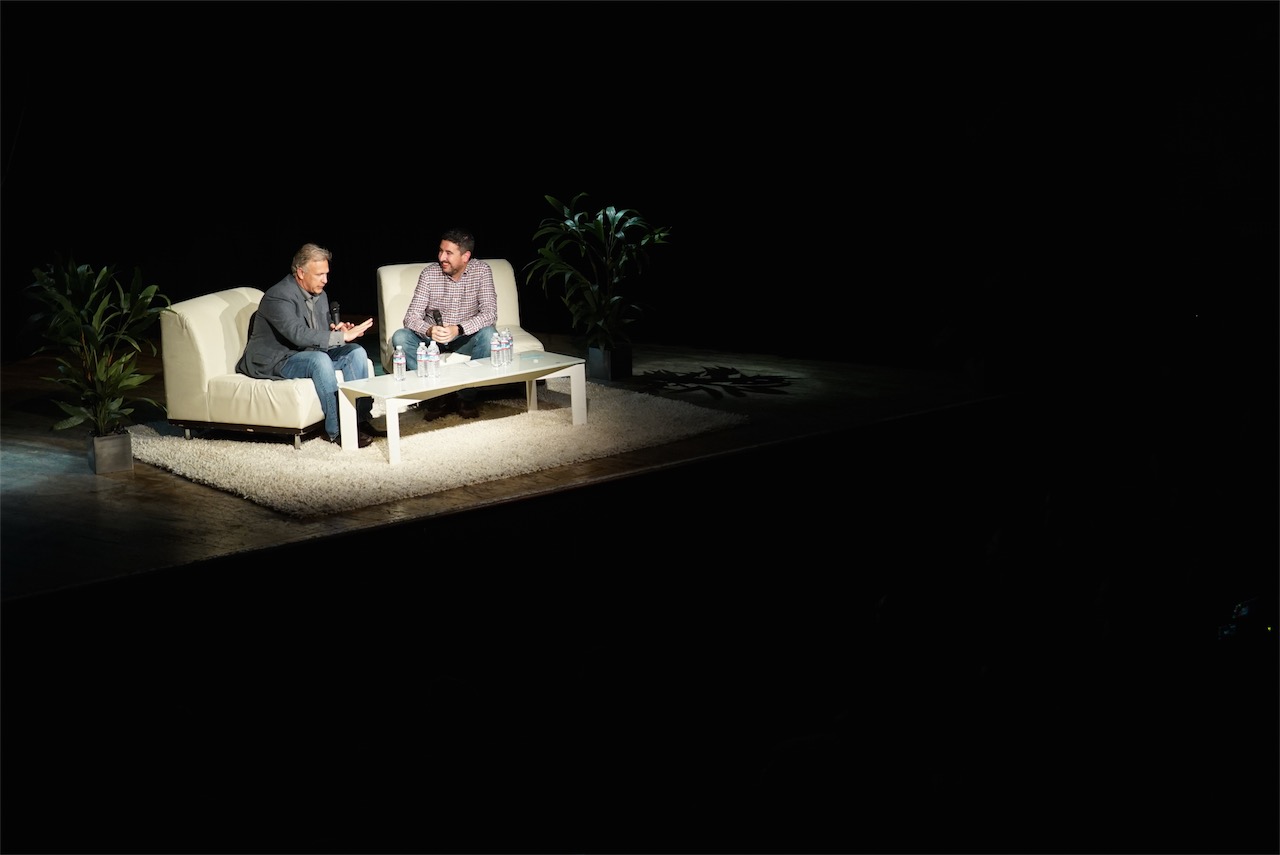App was our first foray into the world of crowdfunding. At each stage of the campaign, we learned a lot and we want to share our experience. Hopefully it will be helpful for others looking to crowd fund a film. We’ll even share the mistakes we made in hopes that you can avoid them with your project. Don’t miss the last one in this post—it’s a doozie.
We’re doing this in a 3-part series of blog posts, broken into: Pre-Launch, During Campaign, and Post Campaign.
Let’s start with pre-launch.
Polish the idea
Your idea is in your head. To crowdfund it, you need to get it out and help others understand it. We did this by running our idea by friends, family, and pretty much anyone who would listen so we could gauge their reaction and interest level. It’s amazing how quickly your explanation of the project can improve by simply trying to explain it to other people.
Get buy-in
Our film is a documentary and so we needed to get busy, talented people to let us film them. Our approach was multifaceted but it all stemmed from email in some way or another.
We knew the people we were contacting were busy and were most likely being pitched something in one way our another on a regular basis. So we kept our pitch email short, fun, and transparent. We also sweated our grammar as in many cases this email was our first interaction with potential interviewees and we wanted to be taken seriously and appear trustworthy of their time.
Some interviewees were kind enough to make introductions on our behalf but the bulk of the interviews we landed happened over email.
Research
There are some great books, posts, and classes that you can find on-line. Take any advice from people who are “hacking” Kickstarter with a grain of salt. If your goal is to leverage every friend, family member, and acquaintance you have for the sake of your project, you’re a terrible person.
Pick your platform
Crowdfunding is exploding and there are various sites each with their own advantages. For us, the decision was pretty easy. We chose Kickstarter because it was a household name and we knew our project had the potential to be a high profile campaign with a wide reach. This bet paid off and the people we came in contact with from Kickstarter were so encouraging and great to work with.
Take your time laying the groundwork
Don’t launch until you’re ready.
For many, a Kickstarter campaign represents a coming out to the world. It is thus a weighty thing. Take it seriously. Many of the people you want to reach with your product will remember you (or not) based on this first point of contact.
We began working on our Kickstarter campaign a full year before we launched it. We initially set a goal to launch the campaign a couple of months after our first conversation on the matter. The deadline came and went as we both recognized that our teaser was nowhere near the level of polish we wanted.
We launched several months later, after 20 cuts of the teaser, a number of trips to capture interviews, and countless emails and conversations asking for feedback and advice—both of which were heaped on us in abundance, for which we’re forever grateful.
All of that hard work paid off before we even launched. It gave us the assurance that even if our campaign failed, we could be content knowing that we truly tried our best. Conversely, how tragic it would have been to have failed knowing that we half-assed it.
Don’t be afraid to buck convention
As a general rule, Kickstarter pitch videos should start with the pitch. Makes sense. However, that approach didn’t sit well for us. We had invested massive effort in polishing the teaser; it was by far our strongest asset. So in the interest of letting the work speak for itself, we decided to lead with the teaser and put the pitch at the end. We’re much more at home behind the camera so we kept the pitch section of the video as short and simple as we could get away with.
Obviously, we can’t say with certainty that this decision made our campaign more successful, but our campaign was a success and we received a ton of glowing feedback on our Kickstarter video. Go with your gut.
Rewards: look for assets you’re already creating
Rewards. This is a tricky one. As a creator, you want your rewards to be compelling, surprising, and delightful. All laudable characteristics. However, it’s easy to fall into the trap of over-promising—spreading yourself so thin that there’s little energy left to work on the thing you wanted to make in the first place.
Here’s our advice: as much as possible, keep your rewards within the scope of the product and natural by-products of your project. Here’s an example from ours:
We discussed rewards ad nauseam and eventually hit on the idea of “App Stories”. We would offer the full interviews, nearly uncut, of all interviewees. This idea gave us a way to preserve much of what would have otherwise hit the cutting room floor, as well as a way to fill in the large gap between the $35 deluxe film reward and the sponsorship level rewards. Best of all, much of the work in fulfilling the App Stories rewards would be completed as a by-product of making the film.
The anti-example from our project being t-shirts. Damn. T. Shirts. (More on that in a future post.)
Have video content ready to go
We heard this a few times, but didn’t make it a very high priority. If you get early buzz, having fresh content can help you sustain that buzz. We also learned that reporters and bloggers are really interested in exclusive content. Once you have some coverage, no one wants to re-write the same story that’s already on other sites. Give them something fresh.
Rewards: Consider making some things optional.
While planning the rewards, we held the conviction that anyone backing the project would only do so because we were offering a good deal.
But in speaking with a number of our backers, we learned that the vast majority of them simply believed in the project and wanted to see it made—some to the tune of thousands of dollars. What a humbling, touching experience.
The takeaway was that we promised a few things in our rewards that we could have made optional. Things that our generous backers didn’t really care about and that didn’t factor into the decision to pledge. Some people just want to give you money.
Be careful with exclusive rewards
We made our premiere tickets exclusive to Kickstarter and didn’t come close to selling out. We’ll obviously need to sell more tickets to our premieres, and then come up with an extra perk for those who bought premiere tickets during the campaign. Lesson learned: make sure exclusive rewards won’t bite you in the ass if things don’t pan out the way you’re hoping.
Amazon setup takes a while
Kickstarter does a good job of communicating this, but we still ended up cutting it uncomfortably close. So we’ll say it again here: Get your business checking account and Amazon Payments account set up well before the launch date of your campaign. It took us about 3 weeks to complete the process, the last couple days of which were needlessly stressful.
Amazon can take up to three weeks to release funds
This one took us by surprise. It took a full 21 days from campaign end to money in the bank. The first 14 days was for Amazon’s review process. Apparently, when a brand new account takes in $160k in a single day, they like to perform some due diligence. No idea why. The last 7 days was the waiting period for the wire transfer process. And even then, Amazon still withheld a few thousand dollars in case they needed to honor their customer return guarantees (we suspect this has little applicability to Kickstarter funds, but ok).
We ended up putting a bunch of money on credit cards so we could shoot during the waiting period. Thankfully, we received the funds in time to pay the cards back down without interest, so no harm done in our case.
However, in our Internet wanderings, we came across myriad horror stories where creators promised delivery of rewards 30 days after campaign end, and received their funds about 25 days after campaign end. We assume much sleep was lost.
Consider Forming an LLC
Even if you’re going solo, you might want to consider an LLC to protect your personal assets should things go awry. The ethos of Kickstarter is fun and creative but you’re still entering into a legal agreement so go in with eyes wide open. We used Legal Zoom to set up our company.
Plan your tax year. Budget for taxes.
Our campaign ended July 31st, 2014. We budgeted the money to last through 2015, but the IRS can’t be bothered to consider that. Since we made the money in 2014, whatever we don’t spend in 2014 is considered taxable profit. Which could potentially be many, many thousands of dollars.
Our advice: make your campaign end on January 1st, and simply spend all of the money you make by December 31st. That’s all we got. If you have any other ideas, please let us know (seriously).